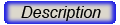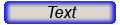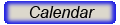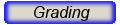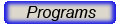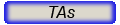Computers:
Computers for building your projects are located in 1102 TMCB. These have a version of Eclipse installed and the Android plugin already installed. You are welcome to use your own machines for the Android projects because Android and Eclipse are free.
For the Android projects you can check out Android tablets and phones from the systems programmers. These can be connected to your machine or lab machines to program them. Note that your program must run on the actual device, not just the emulator.
For the Camera projects we will be use the Kinect API in C##. This is installed on the computers in 1106 TMCB. The Kinect API is free from Microsoft so if you have your own Kinect sensor you are free to use that. However, remember that your project must run on the lab machine.
Passoff
All programs and Powerpoint decks are turned in through BYU Gradebook. Passoff will occur in the lab in 1106 TMCB or on an Android device compatible with those available through the system administrators.
Late Policy
Programs are due 1/2 hour before class starts on the day the assignment is due. Program loose 10% per week up to a maximum of 40%. There is no way to pass the class by putting everything off until the end. Employers want to know that you can get stuff done on time. Your grade will reflect that.
- ALL PROGRAMS ARE DUE BY NOON ON THE LAST DAY OF CLASS. No late submissions after that time.
Cheating Policy
All programming assignments (unless specifically indicated otherwise) are individual projects. They are designed to test your individual mastery of the material.
Students are encouraged to talk to each other, to the TAs, to the instructor or to search online for ideas and understanding that will help solve the assignment. However, the code and/or slides should be your own. Copying program code from anyone else or from the internet is a violation of the Honor Code and will be dealt with as such. |