Creating 3D Objects
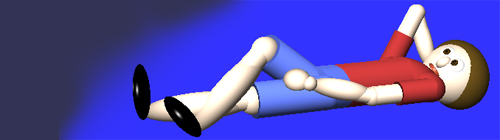
Creating 3D Objects |
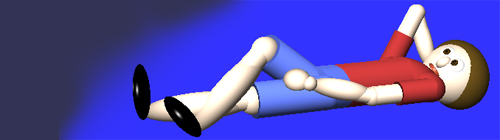 |
|
Helpful Videos |
||
| Rect |
The following code will create a view of a Rect.
This
produces the view: Note that the center of the rectangle has been placed at the origin and that its width is 6 and height is 4 as specified when the rectangle was created. |
|
| Oval |
The following code with create a Oval centered at the origin.
The ball has be squashed to 10 wide and 2 high. The resulting view is:
|
|
| Arc |
The following code creates a pie-shaped arc whose center is at [0,2]. The diameter of the circle that this arc is drawn from is 10 (radius 5). Note that the arc starts at 45 degrees counter-clockwise from the X axis and extends for 90 degrees.
The resulting view is:
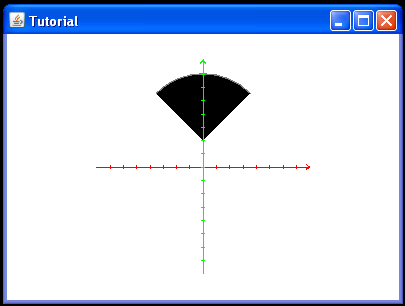 |
|
| Line |
The following code creates and draws a Line that extends from [-4,-1] to [3,4]. Note also that the line width has been changed to make it wider than normal.
The resulting view is:
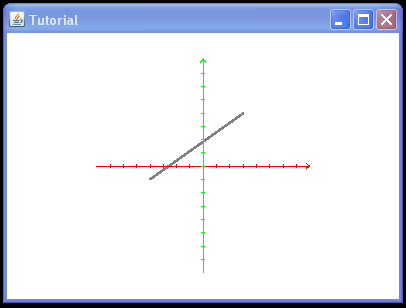 |
|
| Text |
The Text object displays some text. Notice that the left edge of the text's baseline starts at the point [-1,1].
The view that this produces is:
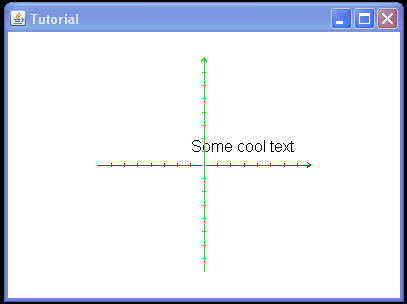 |