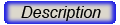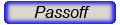__ 2) Good naming practices.
__ 2) Good use of public and private. Only what is necessary is public.
__ 2) Loop through all commands works correctly
__ 2) Person draws correctly
__ 2) Eye color changes correctly
__ 2) Skin color changes correctly
__ 2) Arms go up and down correctly
__ 4) Animation works correctly
|